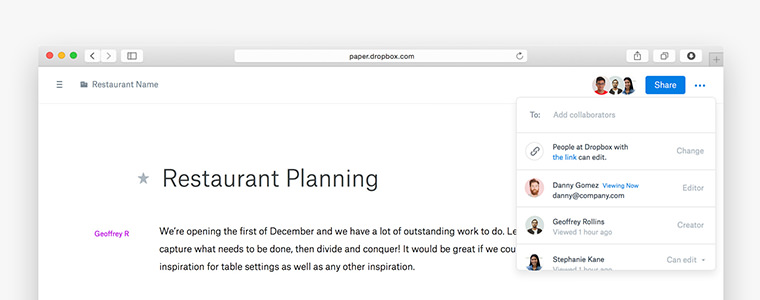
Dropbox Paper benefits
Dropbox Paper gives you some very nice and useful features, let’s see them:
- Clean and friendly interface
- Super easy collaboration with multiple users
- Super speed
- Easy image insertion
- Instant save
- Document history
- Markdown formatting
- Select and format edition
- Folder organization
- And much more
After a while of using Dropbox Paper I left behind other tools like my former Google Docs migrating some of my fresh content over there.
Workflow for Course Creation
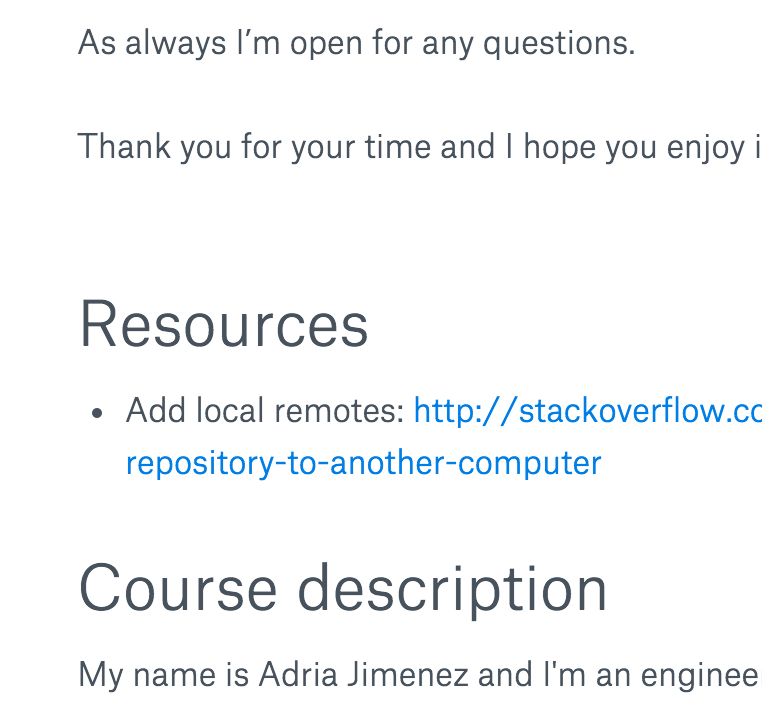 Once I made the switch to Paper, I started using a new workflow for creating courses. Before I always ended with
multiple documents for different things, like “content”, “pre-promotion”, “possible clients”, “intro script” etc….
but now with Paper I started doing it different due to how fast it is in doing almost everything.
Once I made the switch to Paper, I started using a new workflow for creating courses. Before I always ended with
multiple documents for different things, like “content”, “pre-promotion”, “possible clients”, “intro script” etc….
but now with Paper I started doing it different due to how fast it is in doing almost everything.
One document to rule them all, that’s what I do now. I create a document per course and eventually another one if the topic to cover in the document is very big, that allows me to have a lot of flexibility modifying the course content and having a global picture of everything.
Dropbox Paper Invites
As I said at the beginning, Paper is under closed Beta, but I have some invites, if you would like one, send me a request using my contact page and give me a good reason why you’d like one.
First come first served.


